DualCameras component
[Audio Version]
I have been getting more involved in stereo, or "binocular", vision research. So far, most of my actual development efforts have been on finding a pair of cameras that will work together on my computer, an annoying challenge, to be sure. Recently, I found a good pair, so I was able to move on to the next logical step: creating an API for dealing with two cameras.
Using C#, I created a Windows control component that taps into the Windows Video Capture API and provides a very simple interface. Consumer code needs only start capturing, tell it to grab frames from time to time when it's ready, and eventually (optionally) to stop capturing. There's no question of synchronizing or worrying about a flood of events. I dubbed the component DualCameras and have made it freely available for download, including all source code and full documentation.
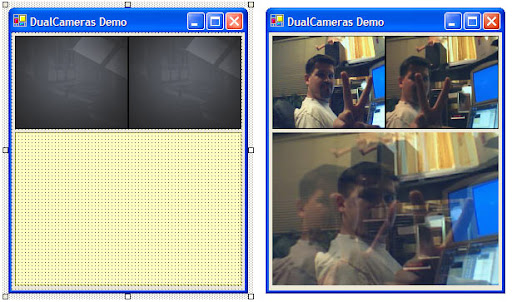
I've already been using the component for a while now and have made some minor enhancements, but I'm happy to say it has just worked this whole time; no real bugs to speak of. It's especially nice to know how all the wacky window creation and messaging that goes on under the surface is quietly encapsulated and that the developer need not understand any of it to use the components. Just ask for a pair of images and it will wait until it has them both. Simple. I certainly can't say that of all the programs I've made.
The home page I made for the component also has advice about how to select a pair of cameras. I went through a bunch of different kinds before I found one that worked, so I thought I'd share my experience to help save others some headaches.
I have been getting more involved in stereo, or "binocular", vision research. So far, most of my actual development efforts have been on finding a pair of cameras that will work together on my computer, an annoying challenge, to be sure. Recently, I found a good pair, so I was able to move on to the next logical step: creating an API for dealing with two cameras.
Using C#, I created a Windows control component that taps into the Windows Video Capture API and provides a very simple interface. Consumer code needs only start capturing, tell it to grab frames from time to time when it's ready, and eventually (optionally) to stop capturing. There's no question of synchronizing or worrying about a flood of events. I dubbed the component DualCameras and have made it freely available for download, including all source code and full documentation.
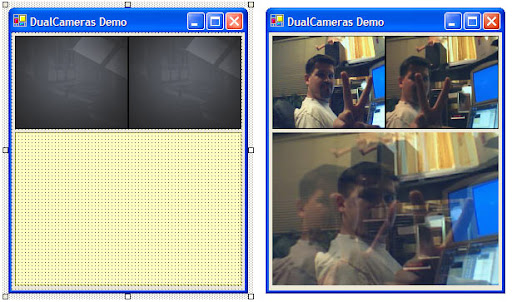
I've already been using the component for a while now and have made some minor enhancements, but I'm happy to say it has just worked this whole time; no real bugs to speak of. It's especially nice to know how all the wacky window creation and messaging that goes on under the surface is quietly encapsulated and that the developer need not understand any of it to use the components. Just ask for a pair of images and it will wait until it has them both. Simple. I certainly can't say that of all the programs I've made.
The home page I made for the component also has advice about how to select a pair of cameras. I went through a bunch of different kinds before I found one that worked, so I thought I'd share my experience to help save others some headaches.

Comments
Post a Comment